SOC Automation for MSSPs: Streamlining Security Operations with Efficiency
In the complex world of cybersecurity, SOC automation for MSSPs is becoming a critical necessity. As MSSPs (Managed Security Service Providers) grow, they face increasing challenges in managing multi-client environments, handling large volumes of data, and responding to more sophisticated threats. SOC (Security Operations Center) automation helps MSSPs streamline their processes, improve security response times, and reduce human errors, all while maintaining cost efficiency.
At DysrupIT, we understand that the scalability and efficiency of your security operations are paramount. By integrating SOC automation, we help MSSPs optimize their workflows and provide better protection to their clients.
What is SOC Automation?
SOC automation refers to the use of automated tools and processes within a Security Operations Center to improve the efficiency of threat detection, response, and mitigation. Traditionally, SOC teams relied on manual processes to monitor systems and react to security threats, often resulting in slower response times and higher risks of human error.
With SOC automation, tasks like threat analysis, log management, and incident response are automated, allowing MSSPs to handle larger client loads with fewer resources. This enables MSSPs to focus on more strategic, value-driven tasks rather than repetitive manual operations.
Key Benefits of SOC Automation for MSSPs
Implementing SOC automation for MSSPs offers numerous advantages that directly address the common challenges MSSPs face:
Reduced Human Error
Manual security processes can be prone to mistakes, especially when dealing with complex, high-volume environments. Automating key tasks like threat detection and vulnerability scanning helps minimize the risk of errors that could lead to security breaches.
Faster Incident Response
Automation allows MSSPs to identify and respond to threats much faster than manual processes. For example, security tools can automatically detect anomalies, analyze them, and trigger immediate responses without waiting for human intervention. This speed is crucial for preventing cyberattacks from escalating and causing significant damage.
Scalability
As MSSPs grow and take on more clients, manual processes can become overwhelming. SOC automation ensures that MSSPs can scale their operations efficiently, managing higher volumes of data, clients, and incidents without increasing costs or headcount.
Increased Productivity
By automating repetitive and time-consuming tasks like log management or security reporting, MSSPs can free up their analysts to focus on high-priority tasks, such as investigating complex threats or enhancing overall security strategies.
Core SOC Automation Tools for MSSPs
To make the most of SOC automation, MSSPs must implement the right tools. Here are some essential automation tools that can help MSSPs streamline their operations:
- SIEM (Security Information and Event Management): SIEM tools collect, analyze, and correlate security data across the network, allowing MSSPs to monitor real-time events and detect potential security incidents. With automated alerts and pre-configured rules, SIEM platforms help MSSPs identify threats faster and with more accuracy.
- SOAR (Security Orchestration, Automation, and Response): SOAR platforms take automation a step further by integrating with SIEM tools to automate responses to threats. SOAR tools can execute pre-defined workflows that address security issues as soon as they are detected, without the need for human intervention.
- Vulnerability Scanners: Automated vulnerability scanning tools help MSSPs regularly check for potential weaknesses in their clients’ systems, ensuring that risks are identified and mitigated before they are exploited.
By leveraging these tools, MSSPs can ensure their SOC operations remain proactive, efficient, and scalable.
Overcoming Common Challenges in SOC Automation
While SOC automation for MSSPs offers clear advantages, the transition to automation may present some challenges. Here’s how MSSPs can overcome them:
Cultural Resistance
Teams may resist automation out of fear that their roles could be replaced by machines. However, automation doesn’t replace human expertise—it enhances it. MSSPs can reassure their teams by emphasizing how automation reduces repetitive tasks, freeing them up to focus on more meaningful, strategic work.
Integration with Legacy Systems
Many MSSPs use legacy systems that aren’t designed to support modern automation tools. DysrupIT can help MSSPs integrate SOC automation tools with existing infrastructure, ensuring a smooth transition without disrupting ongoing operations.
Initial Costs
While there may be upfront costs associated with adopting SOC automation, the long-term benefits in terms of efficiency, scalability, and reduced human error far outweigh the initial investment. Additionally, the cost savings achieved through automation often lead to a rapid return on investment.
Steps to Implement SOC Automation in Your MSSP
Adopting SOC automation for MSSPs requires a structured approach. Here’s how MSSPs can get started:
- Assess Your Current SOC Operations: Identify the areas of your SOC operations that are most time-consuming or prone to errors and evaluate which processes would benefit most from automation.
- Choose the Right Tools: Based on your SOC needs and client load, select automation tools that are scalable and adaptable to your existing systems.
- Phased Rollout: Rather than automating everything at once, start by implementing automation in high-impact areas like threat detection and incident response. Gradually expand automation across other processes.
- Training and Upskilling: Ensure your team is fully trained to work alongside automation tools. This includes understanding how to interpret automated reports and use insights for better decision-making.
- Monitor and Optimize: Continuously monitor the effectiveness of your SOC automation strategy. Make adjustments as needed to ensure that your automation tools are meeting the specific needs of your MSSP.
How DysrupIT Can Help with SOC Automation
At DysrupIT, we specialize in helping MSSPs implement SOC automation that enhances their operational efficiency, reduces manual workloads, and improves client outcomes. Whether you’re just starting with SOC automation or looking to optimize your current setup, our team provides tailored solutions that align with your unique needs.
From assessing your SOC processes to integrating the latest automation tools, we offer end-to-end support to ensure your SOC operates at maximum efficiency—allowing you to focus on delivering top-tier security services to your clients.
Take Your MSSP to The Next Level with DysrupIT
As the cybersecurity landscape evolves, SOC automation for MSSPs has become a necessity. By automating key processes, MSSPs can improve their security posture, enhance scalability, and reduce the burden on their teams. DysrupIT is here to help you make that transition smoothly and effectively, empowering your SOC to operate more efficiently and securely.
Ready to transform your SOC operations? Contact DysrupIT today to learn more about how our automation solutions can help your MSSP scale and thrive.

With an impressive professional background in cybersecurity, Elizabeth has held key executive positions throughout Asia-Pacific and Japan. Her extensive experience has played a pivotal role in the exceptional growth and success of DysrupIT™. Her invaluable expertise has transformed the company into a thriving multi-million-dollar global enterprise.

 DysrupIT
DysrupIT DysrupIT
DysrupIT
 DysrupIT
DysrupIT DysrupIT
DysrupIT